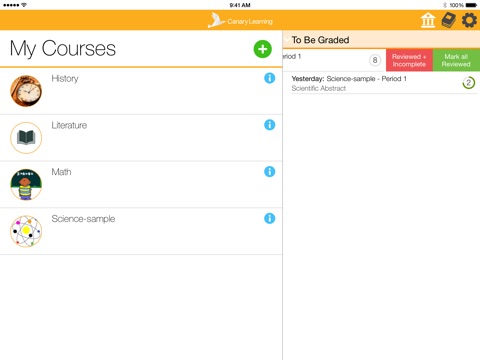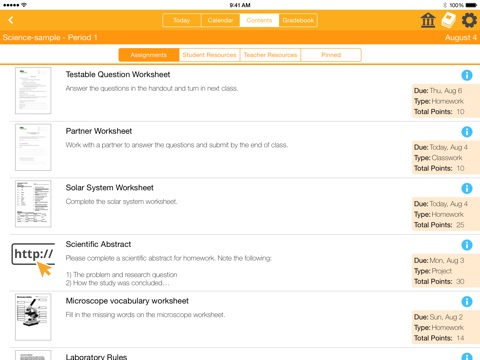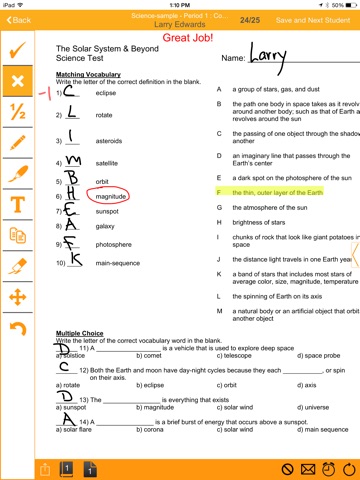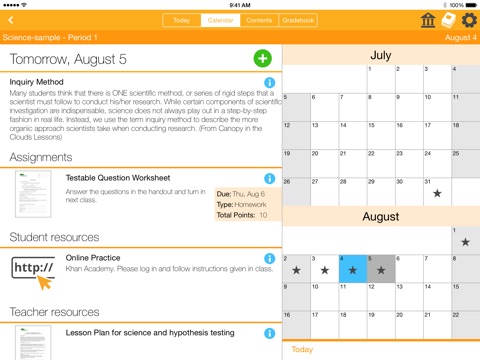
CanaryFlow Teacher from Canary Learning app for iPhone and iPad
Developer: Canary Learning Inc.
First release : 21 Nov 2014
App size: 13.01 Mb
CanaryFlow Teacher enhances the Canary Learning experience, providing teachers access to their Canary Learning accounts (available for free at canarylearning.com) through a native iOS experience. The Apps work seamlessly with the website, enabling teachers to use a full keyboard experience while typing up lessons, at their desktop, switching to their touch screen while grading papers.
Canary simplifies lesson creation, streamlines assignment workflow, reduces grading time, and keeps kids organized. It is a cloud-based LMS that works offline. The tools hands out your papers, remind students when assignments are due, keeps track of who has and has not returned their work, and continues to prompt the student for their missing assignments, giving teachers time to focus on teaching.
Canary Learning offers teachers simple, clear status indicators for assignments while automating mundane tasks including, assignment tallying, grade book entry, comment tracking and more. The Teachers home page shows a well-structured “dashboard” view of each day: assignments due, work to be collected, to-be-graded materials, and more.
Included with Canary Learning, is CanaryGrading our “virtual red pen” that reduces grading time by reusing comments, tabulating grades and localizing materials on any device so teachers can work anywhere, at any time, even when offline. Some of the revolutionary features in CanaryGrading include:
As teachers mark up the student’s work, quizzes or tests, the grades are automatically tabulated and stored in Canary Learning’s included gradebook.
Every comment that a teacher types is recorded for reuse when grading future assignments. Comments are also recorded for each specific assignment, making future grading of the same assignment dramatically faster.
Students can submit multiple documents or even multiple revisions of a document over time where they can then all be graded together in the grading tool, streamlining the review process.
Trigger student resubmission requests or message them directly without ever leaving the grading flow.
Also included with Canary Learning is CanaryShare which provides teachers the opportunity to share their work in five distinctly different ways:
Teachers-aides: Aides and classroom volunteers can login into their own devices to see students, lessons, and materials for a class, allowing them to help grade papers or walk students through assignments without the ability to change any of the materials.
Substitute Teachers: Share a class with a short-term substitute to provide access to scheduled lessons and the ability to collect and grade homework. Substitutes can even push a due date to tomorrow, but they won’t be able to alter the course materials or the class schedule. With one button, the substitute can be unshared, ensuring that none of the classroom data leaves with the substitute.
Co-curriculum development: Enables teachers to share courses with their teams, allowing each teacher equal opportunity to markup, change and adjust course curriculum.
Co-teaching: Both teachers can access and edit course material as well as view all the students in class. Teachers can split grading responsibilities and interact with students. Teachers share a common workflow providing visibility into student behavior on days they are not in class, allowing for a seamless handoff between teachers.
Centralized content distribution: A curriculum director or a department chair can create and share centralized content repositories that are automatically visible to all shared users. Teachers can seamlessly pull content from the repository into their courses.
A video demonstration and more information about Canary Learning is available at canarylearning.com.
Have questions, problems or feedback? Check out http://canarylearning.com/support/
Follow us on Twitter for all the latest! twitter.com/CanaryLearning.